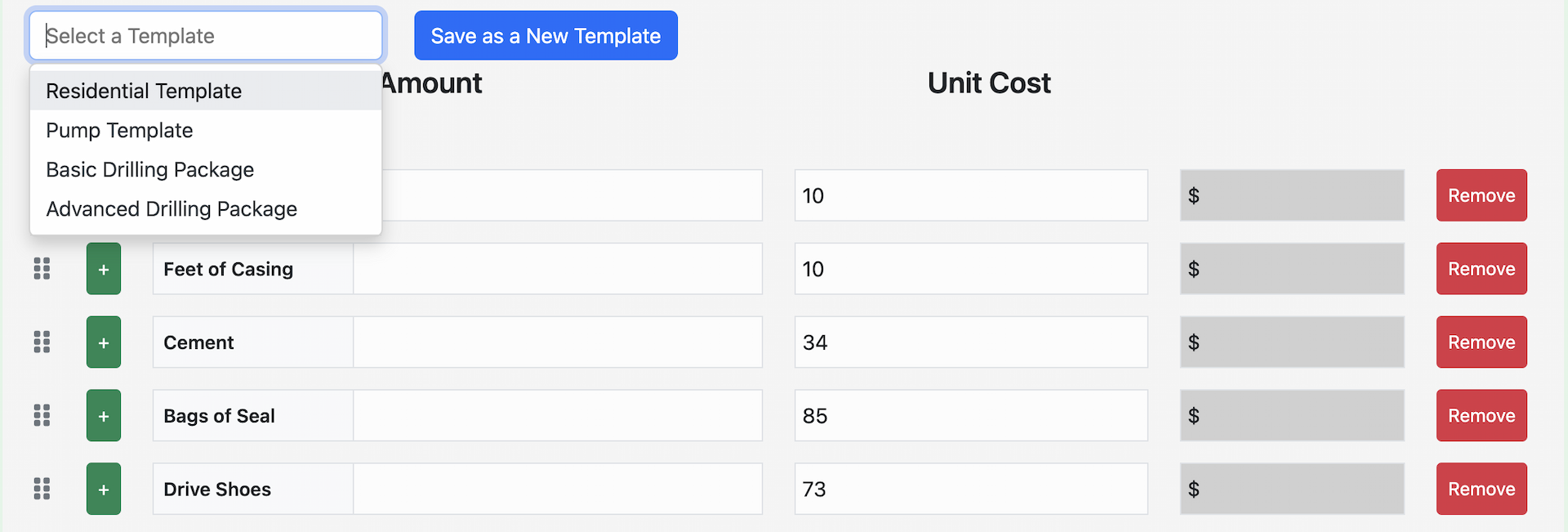
DrillerDB March 2025 Update
Good Afternoon DrillerDB users, I want to start by thanking you all for your feature ideas, bug reports, and overall excitement about the project. It’s been a whirlwind 3 months since the Groundwater Week show thanks to all of you. In that time I’ve been busy with adding new features and suggestions, and today I’m happy to release some major new additions.
Proposal Templates
The first, and most requested feature, is templates for proposals both on Projects and Pump / Service Work Orders. You can now create a template for anything you’d like - from Residential wells, to 30" Municipal, Pump Work to Plumbing.

These can be easily created right from the Proposal Tab, but they can also be managed in the Admin Page under “Proposal Templates”. Here you can set the type (for tracking stats regardless of the name) as well as deleting existing templates that are no longer needed.

Line Item Descriptions
Line Items can now have long form descriptions, this is very useful if you have a drilling package and you need to describe the work being done in detail. These can be shown or hidden by clicking the green + on line items.

Online Customer Proposal Approval
I’m very excited for this feature: customers can now view and sign the proposals you create online!
You’ll see a new button on the proposal page called “Send Proposal To Customer”. From here you can confirm the recipient email and then they’ll receive an email with your company name, address, and logo welcoming them to view and sign the proposal.
Here is an example proposal link:
https://app.drillerdb.com/customer/1ccea8c26d9a1aa9753178f0e30fea31
These are accessible to anyone with the link, but the link is anonymous and uses a random token (consistent to how other online proposals are handled).
The user is prompted to type their signature and check an approval button. From here you’ll receive an email alerting you that the proposal has been signed, as well as a notice on the project page that it has been approved. You can send multiple proposals for a project as well if conditions change.

Pump & Service Work Order Improvements
Let’s face it, DrillerDB needs to have more robust features for Pump & Service work. That’s why today’s update makes that a priority, adding some much needed capabilities:
- Notes can now added to Work Orders
- Images can be added to Work Orders
- Proposal Templates can be added for service work
- PDFs and other documents can be added on the Files tab
- Field technicians can be assigned
These changes should drastically improve the usability of these work orders.
Equipment Page
DrillerDB now has an equipment page where you can add and keep track of your rigs, pickups, or whatever else. With today’s release you can also add multiple service logs per vehicle, keeping track of the miles, hours, or other work being done on them over time.
You can also assign equipment to projects!
Calendar Scheduling Page
Last but certainly not least is the new Calendar tab on the scheduling page. This comes with a host of features:
- Set a Project Date Estimate
You can now set a specific date you estimate a project will be complete. Or if none is set, the system will use the previous projects to automatically estimate a date. - Set Project Time to Completion Estimate
Flexible for short and long projects, you can set a project to take 10 days or 2 hours. So whether you’re doing a quick service visit or drilling to 1000ft, you can see how that fits into your scheudle - Adjust Projects with Drag and Drop
It’s that easy to move a project around on the calendar. Pick it up and move it to another date. Or, click the project on the calendar and use the new pop-up to adjust the date/time to completion. - Syncs with List View
If you still want to use the linear schedule, the calendar will update in concert and vice-versa. Keeping both views in line with each other. - Weekly, Monthly, and List View
You can view these projects on a full month or just this week - in addition to the list view that shows each day in order. - Color Coded
If you have many field tech’s on the schedule, our system uses multiple colors to easily differentiate who the job is referring to.
More features coming soon!
In addition to these features coming today, we have more on the horizon. Here a few things coming soon:
- Mobile App Improvements
- Service and Pump Work Field Reports
- Daily Logs for longer projects
- Well Logs viewable on the map page
- Time Tracking for individual jobs
- Bug Fixes and Performance Improvements
- Adding all 50 states to the well log map (we have the data, just need to bring it all together)
- Customizable Email Notification Settings
- Well Driller Finder
- This is customer facing and will allow them to find you, the driller, and request a quote for specific types of work. While this will list all well drillers in my database, it will prioritize DrillerDB customers in the search results - free advertising for you.
- Paying Invoices Directly on DrillerDB
- This is the next step from the online proposal signing we released today. We are looking at various payment processors and bank account connections to make this as smooth and low fee to you as possible.
- Quickbooks Online improvements
- Connect Service Work to Quickbooks
- Continuous project connection to Quickbooks
- Payment integration with Quickbooks (if connected)
Thank you!
DrillerDB wouldn’t be possible without all the hardworking drillers like you. Please as always reach out to us if you have issues, ideas, or concerns. We are working through all the requests as quickly as we can, but as always the more the merrier. Happy Drilling!
Also if you are loving DrillerDB and see the potential for the future, I’d love it if you shared use with your friends in the industry.
Thanks again,


